Yes !! That's right . . Now you can upload you Facebook status using calculator :)
Just follow the below simple steps to upload Status !
1) Start Calculator
2) Suppose you wants to upload status " Hi "
3) Then convert 'H' and 'I' first into Hex format and then convert from hex in to binary format
4) H :- 1001011101010
I :- 1011111001110
5) Perform the sequence of operation mention below !
2344 + 1001011101010 - 1011111001110 + 4432
6) Press equal to button . Now you will get some answer on screen . . Note down that .
7) Finally multiply that answer by 5425
8) Press M- sign 13 times and switch of calculator.
9) Open you Facebook account and check your status :)
Thanks :)
Well ! That was just a prank ;) Sorry if your are angry now :(
It is not possible to upload anything without internet connection !!
Then how to upload such status messages ?
There is one application on Facebook which allow us to upload status message and under the message it uploads " Uploaded via Calculator " so viewer will think that you have uploaded your status using Calculator :) which is not possible :)
Here is the link for Application : Upload via Calculator
( Note that above application will ask you to switch to http mode . . After using application don't forget to switch on https mode )
There of lots of such application available now a days like upload via iPad , Keyboard , Mouse , Printer :)
Here are links for that :-
Use applications and fool your friends
Enjoy :)
Just follow the below simple steps to upload Status !
1) Start Calculator
2) Suppose you wants to upload status " Hi "
3) Then convert 'H' and 'I' first into Hex format and then convert from hex in to binary format
4) H :- 1001011101010
I :- 1011111001110
5) Perform the sequence of operation mention below !
2344 + 1001011101010 - 1011111001110 + 4432
6) Press equal to button . Now you will get some answer on screen . . Note down that .
7) Finally multiply that answer by 5425
8) Press M- sign 13 times and switch of calculator.
9) Open you Facebook account and check your status :)
Thanks :)
Well ! That was just a prank ;) Sorry if your are angry now :(
It is not possible to upload anything without internet connection !!
Then how to upload such status messages ?
There is one application on Facebook which allow us to upload status message and under the message it uploads " Uploaded via Calculator " so viewer will think that you have uploaded your status using Calculator :) which is not possible :)
Here is the link for Application : Upload via Calculator
( Note that above application will ask you to switch to http mode . . After using application don't forget to switch on https mode )
There of lots of such application available now a days like upload via iPad , Keyboard , Mouse , Printer :)
Here are links for that :-
Use applications and fool your friends
Enjoy :)




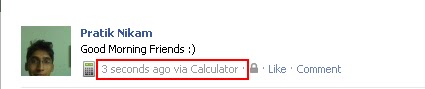













0 comments:
Post a Comment